Last week I was looking into Linux options to replace my Fedora installation. While Fedora had worked marvelously on my last laptop, it had a few issues on my new one (Asus Zephyrus G14) including broken NVIDIA display drivers. Having distro hopped quite a bit in the last few months, I wanted something refreshingly new. So, I went back to the old.
Arch is one distro that had eluded me for a really long time. I never had the time (and courage) to install it before. For the unaware, Arch follows a strictly do-it-yourself philosophy. That means – you have to install, configure, and set it up all by yourself – no cheat codes and no GUIs. But there’s Arch’s world-famous documentation. Sure, the likes of Majaro make installing and configuring Arch as easy as Ubuntu or Fedora. But if that’s how you want to use Arch, well… just get Ubuntu or Fedora.
I used the last week to embark on my Arch mini-project. I’m so glad I did. Not only I learned so much about Linux internals that I took for granted all these years, I was thoroughly proud of my shiny new system. My system. One that I had built myself.
Things that took a while to get right were boot loader (GRUB – I renamed it to ANURAGRUB), display drivers, and installing the necessary software. That last part was critical – I had to install everything from scratch, even simple packages like sudo. I also learned to build and install packages from the Arch User Repository (AUR). With great documentation, it was not that hard.
So, with my new interest in DIYing, I may not go back to easy mode anytime soon.
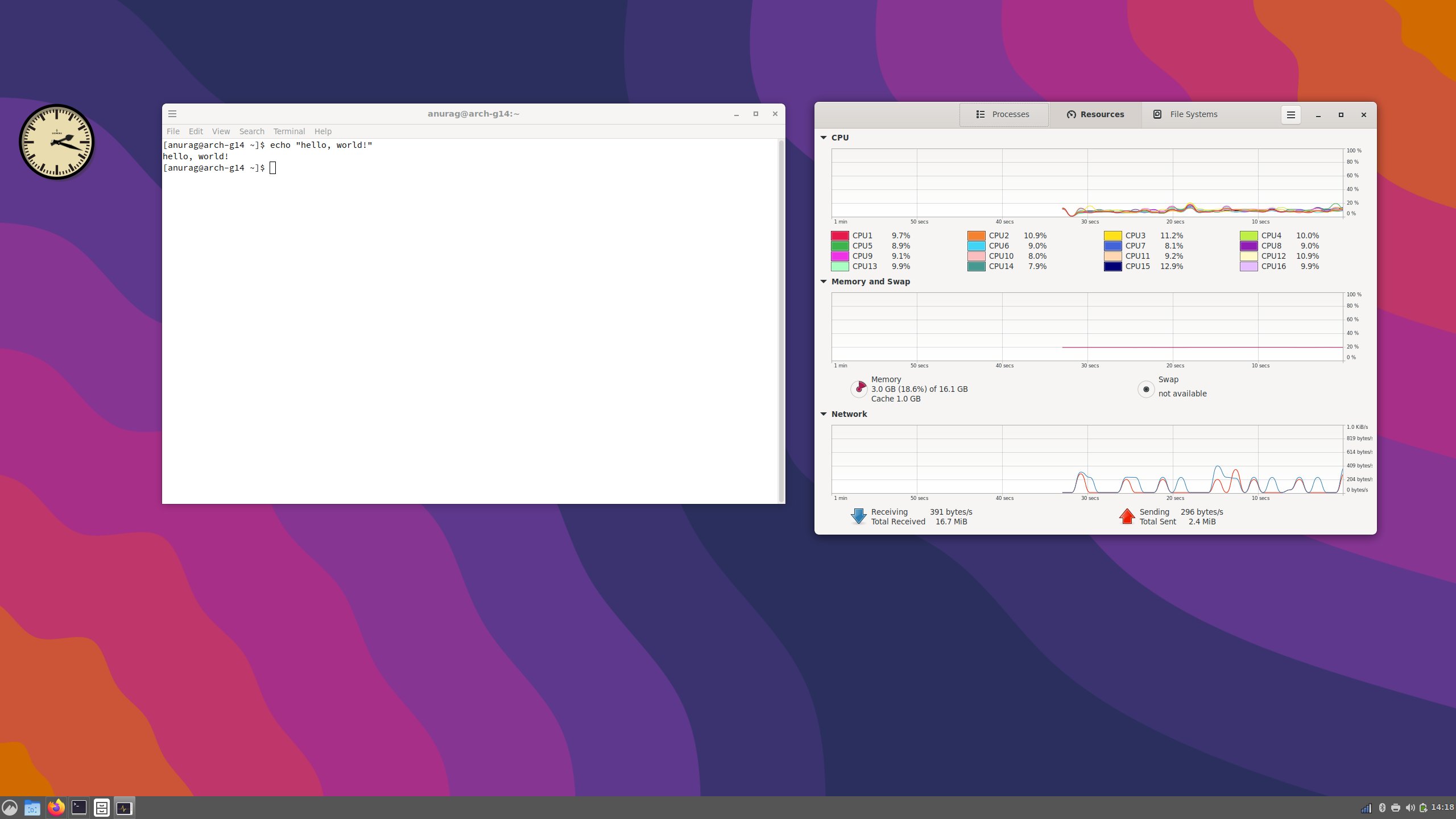
[…] by my GAS (Gear Acquisition Syndrome) avoidance strategy, I have decided to sell my ROG Zephyrus laptop as the mini is a proper replacement. In the last few years, I’ve been travelling with my […]