Time-boxing or time-blocking is a productivity hack in which one partitions their workday into blocks of tasks, including responding to messages and breaks. Each block is like a box with physical boundaries. The idea is to try and complete a task within that box before moving on to the next box. If a task cannot be completed, you leave the remnants of it in its own box. This supposedly makes context-switching easier.
Time-blocking forces you to plan your day (or week) ahead of time. This gives you a confidence boost about what you can and cannot do on a particular day.
While in theory, it sounds amazing, in practice it’s incredibly hard. It takes weeks or months to get used to. I practiced time-blocking religiously for over half a year. I can confirm the productivity boost that came from that ritual. I was able to get more work done in a given week. Fewer tasks leaked into subsequent weeks. But my calendar looked like an immaculate game of Tetris, and after a while it started feeling heavy. It started affecting my mental well-being.
So when I listened to today’s episode of the Deep Life by Cal Newport podcast – Ep. 305: Is Time Blocking Oppressive? – I was curious. Cal talked about another productivity guru Oliver Burkeman (of the Four Thousand Weeks fame) felt the same way about time-boxing. Cal, a big proponent of this technique, testified about its oppressiveness but at the same time explained why it is necessary to get things done in today’s knowledge work economy. I found myself agreeing to his argument.
I think it’s about finding the right balance. Too much time-blocking – you might get burned out. Too little of it – you might always be trying to catch up with focused work during late evenings or early mornings.
Related reading:
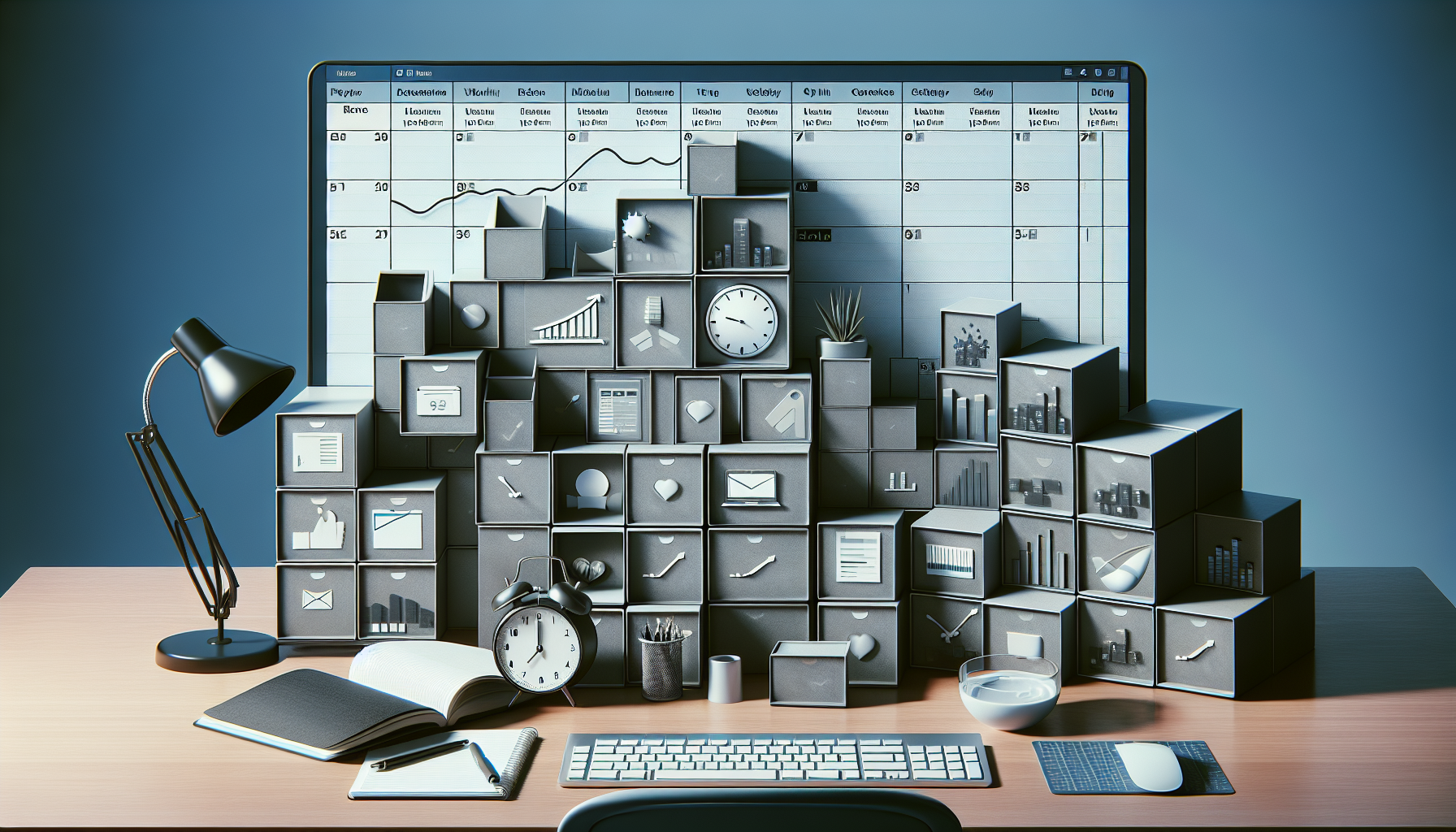
Would like to see your calendar. How it’s look like with time block
@Sudhir – Unfortunately, I lost my calendar data recently. I had created the time blocks locally rather than on the online calendar. So, I cannot share a weekly view. But here’s what a day for me would look like: